Setup Guide
For Various Devices
We would like to clarify that we don't retail any IPTV Player Applications, instead, we suggest our customers use the top IPTV players to operate our subscriptions. Our core business involves providing IPTV subscriptions for streaming content and channels.
For those interested in acquiring the premium versions of IPTV Apps, we recommend that you visit their respective official websites.

IPTV Tutorial
Here you'll find IPTV
Installation for all devices
Amazon Firestick
- Download and install the Downloader app from your device's App Store (either Amazon App Store or Google Play). Remember to enable 'Apps from Unknown Sources' in your device settings. Open the Downloader app.
- Grant the app permission to access your media by selecting 'Allow'.
- Acknowledge the Quick Start guide by selecting 'OK'.
- Navigate to the URL box and press the 'OK' button on your remote to activate the keyboard.
- Carefully enter this URL: https://www.iptvsmarters.com/smarters.apk and select 'Go'.
- Allow the file to finish downloading, then select 'Install'.
- Upon completion, select 'Done'. This action will redirect you back to the Downloader. Choose 'Delete'.
- Navigate back to your device's home screen, and under the section 'Your Apps & Channels', select 'See All'. Scroll down to find IPTV Smarters. Press the Menu button on your remote (symbolized by 3 horizontal lines), then select 'Move to Front'. Your app installation is now successfully completed!
- Upon launching the app, you will encounter the 'Terms of Use' agreement. Select 'Accept'.
- Proceed to 'Add New User'. Choose to login either with Xtream Codes API OR opt for an M3U URL and select 'Load Your Playlist or File URL'.
- Fill in the required account details and select 'Add User'. Once you see the 'User added successfully' message, select your Profile and get ready to enjoy!
Apple Devices
Instructions for Cloud Stream IPTV Player:
- Navigate to the App Store and download the Cloud Stream IPTV Player.
- Launch the application.
- Tap the icon featuring “dashes” situated at the upper left corner.
- In the lower left corner, tap the “+” symbol.
- Choose the option to load M3U file.
- Opt for loading M3U from web.
- Input the M3U link (this will be forwarded to your email upon purchasing IPTV from us) and select 'add'. Link to app: https://apps.apple.com/us/app/cloud-stream-iptv-player/id1138002135
Procedure for GSE smart IPTV Pro:
Accordion Content
- Visit the App Store and download the GSE SMART IPTV Pro.
- Accept the EULA (End User License Agreement) terms.
- Access the settings which you can find in the left-hand corner, then navigate to the "Remote Playlists" menu.
- Tap on the button marked as “+”.
- Add your IPTV subscription URL by selecting 'add M3U URL'. Link to app: https://apps.apple.com/us/app/gse-smart-iptv/id1028734023
Computer Or Laptop
To enjoy IPTV, you must first install the IPTV Smarters Pro application on your PC or laptop. During the checkout process, select the M3U option (Apk Test Code/Xtreme Code API). We will supply you with a username, password, and portal URL, which you need to input into the IPTV Smarters Pro app. This will grant you access to live channels, movies, and series through the app.
Download IPTV Smarters Pro via the following link: https://www.iptvsmarters.com/#downloads
Android Devices
For Android, select and download any of the following apps:
IPTV Smarters Pro: https://www.iptvsmarters.com/#downloads GSE SMART IPTV: https://play.google.com/store/apps/details?id=com.gsetech.smartiptv&hl=en&gl=US SmartIPTV Xtream Player: https://play.google.com/store/apps/details?id=com.devcoder.iptvxtreamplayer&hl=en&gl=US
Follow the steps below to set up:
- Tap on the 'Install' button to initiate the installation process.
- Once the installation completes, select 'Open' to start the IPTV app on your Android device.
- Tap on the 'Add Playlist' button.
- Next, select the 'Remote Playlist File'.
- Enter the M3U Playlist URL that we provide, and name your Playlist. Also, specify the days for Channel Refresh and EPG Refresh.
- After inputting the required information, hit the 'Save' button.
- Patiently wait for the application to load all the channels.
You're now all set to enjoy your favorite channels with your loved ones!
FORMULER Z8
To utilize our service, download MyTVOnline 2.
- Add a portal or M3U playlist (URL). Feel free to assign any nickname you prefer, then select “Connect”.
- Allow a few minutes for the connection to our service to establish. Once connected, all channels linked with your account will be accessible.
MAG BOX
- Switch off your box from the power source, then switch it back on.
- Upon reaching the loading image, press your set/setup button on your remote. This action will take you to the 'inner portal'.
- Hit the set/setup button once more, then navigate to 'servers'.
- Replace 'portal URL1' with the new portal by tapping the 'kb' button and entering the address you've been provided.
- Press the 'kb' button once again and select 'ok', which will take you back to the preceding screen.
- Navigate to 'reload portal' and hit 'ok' when the prompt appears. Please INSERT OUR SERVER URL: (this will be sent via email | http://mag.xxxx.itv.world:xxxx/x)
Dreamlink T1, T1+, T2, T9
- Allow the STB to boot up completely.
- Complete any updates it may find.
- This process will lead you to the 'Server menu'.
- Press the 'Exit' button on your remote control and confirm with 'OK'.
- This action will direct you to the main DOL screen, where the 'MAC address' is located in the upper right corner.
- In Dreamlink Online (DOL), navigate to 'Settings'.
- Press the 'Green' button on your remote control to access the 'Edit' option.
- Input your 'Portal name' (for example: 'IPTV Shop').
- Input your 'Portal URL' (Refer to your activation email).
- Confirm, reboot your 'Dreamlink', and start viewing.
Troubleshooting for Dreamlink T1, T1+, T2, T6:
If you encounter any issues viewing the Channels, we recommend the following solution: Restart your Dreamlink and Wi-Fi Router.
iptvinfinity.live
OUR IPTV SUBSCRIPTIONS
Choose the IPTV subscription that suits you, you can also have a first trial of our IPTV. The subscriptions have no contract duration, and after its expiration, you have the choice to extend your subscription or not.
12 months+ 3 months Free
Premium-
Up to +15000 channels
-
56000 movies and TV shows
-
+ Adult content
-
HD, FHD and 4K quality
-
99.9% server availability
-
24/7 support
-
Free iptv installation
-
One device
6 months
Premium-
Up to +15000 channels
-
56000 movies and TV shows
-
+ Adult content
-
HD, FHD and 4K quality
-
99.9% server availability
-
24/7 support
-
Free iptv installation
-
One device
3 months
Premium-
Up to +15000 channels
-
56000 movies and TV shows
-
+ Adult content
-
HD, FHD and 4K quality
-
99.9% server availability
-
24/7 support
-
Free iptv installation
-
One device
1 month
Premium-
Up to +15000 channels
-
56000 movies and TV shows
-
+ Adult content
-
HD, FHD and 4K quality
-
99.9% server availability
-
24/7 support
-
Free iptv installation
-
One device
WHY CHOOSE US?
WHY CHOOSE OUR IPTV SUBSCRIPTION?

SUPERIOR QUALITY
We provide a 4K UHD quality server in addition to the regular SD, HD, FHD server that you can try for free.
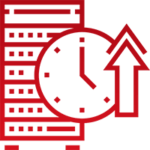
SERVER WITH 99.99% AVAILABILITY
Our service allows you to review and watch your favorite shows in just a few seconds. Never miss a show on your favorite channel again.

FREE UPDATES
We work to collect and add the latest content to your IPTV line for the newest movies/series and TV shows.

100% SECURE PAYMENT
We guarantee secure payments without any complicated billing process.

FREE IPTV INSTALLATION
We provide a complete guide for free iptv installation from start to finish.

USER-FRIENDLY
Our IPTV service is easy to use, enabling customers to easily navigate through different options and select their favorite channels without any issues.
